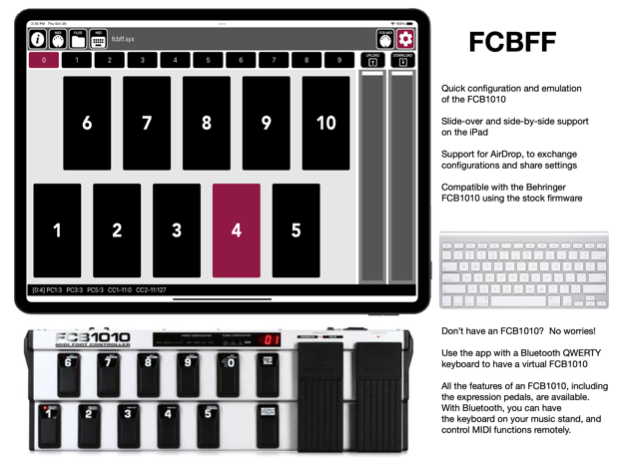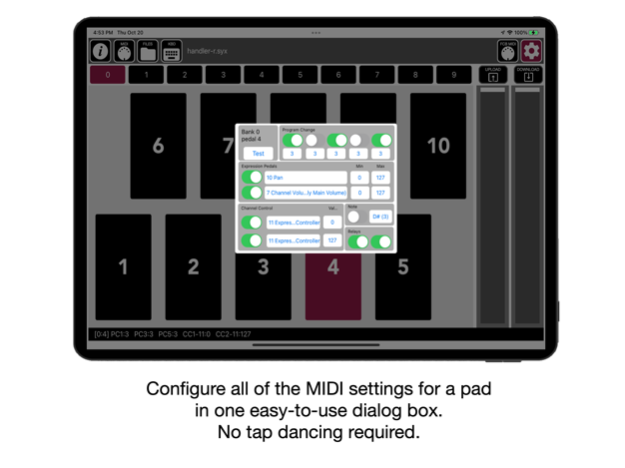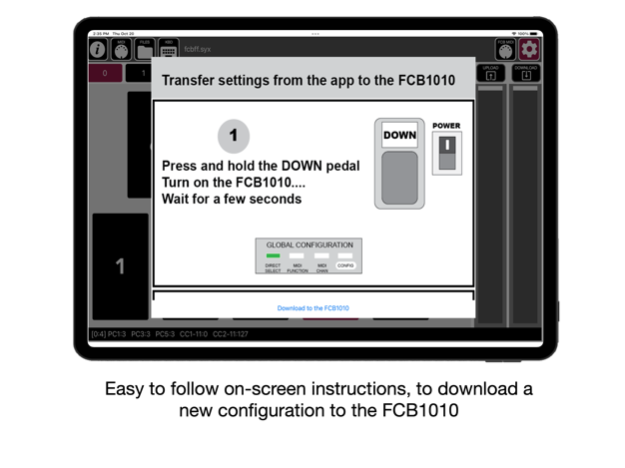FCBFF 1.1
Continue to app
Paid Version
Publisher Description
Configure and emulate an FCB1010 easily. Use a Bluetooth keyboard when you don't have the FCB1010 handy. FCBFF is your foot controller's best friend forever.
FCBFF is your Foot Controller's Best Friend Forever!
The FCB1010 from Behringer is a popular MIDI foot controller, but it can be difficult to program. FCBFF makes programming quick and easy; you can test out a configuration using the built-in emulation from the app, and then download the configuration to the FCB1010 using a MIDI connection. Instructions for uploading and downloading to the FCB1010 are included in the app, and will take you through the process step-by-step; it's easier than you might expect.
FCBFF supports slide-over and side-by-side configuration on the iPad. If you're configuring an iOS MIDI app such as Kymatica's AUM, DB Audioware's 20th Anniversary, or the L7 Looper from AudioKit, you can have both FCBFF and the other apps on-screen at the same time. This makes configuring the MIDI learn features of the other apps quick and easy. You can then use FCBFF as a MIDI controller, or download the configuration to an FCB1010.
Once you have your FCB1010 programmed, you can use it to control synthesizers, sequencers, loopers, and effects apps, all while keeping your hands on your instrument. Many iOS music apps support MIDI, and you can also control MIDI enabled hardware.
If you have more than one iOS device, you can use one of your older devices to make the FCB1010 a wireless MIDI controller. The dual-device setup also makes using a guitar effects app easy. Most guitar audio interfaces use the dock connector -- so if you're playing a guitar, and using an effects app, you can't use the dock port for a MIDI connection. By transferring MIDI from a second device using MIDI over Bluetooth, you can connect the FCB1010 to your guitar effects apps, and have everything working in sync.
Both the iPhone and iPad app support external QWERTY keyboards; you can use keystrokes on the keyboard to emulate an FCB1010. With a Bluetooth QWERTY keyboard, you can have a small wireless controller that fits on your music stand; no need to drag the FCB1010 with you everywhere you go.
Take control of your music making setup, by getting the most out of your FCB1010. Demo videos and more information about the app are available on the Secret Base Design web site: https://secretbasedesign.com/apps/fcbff.html
IMPORTANT: FCBFF is designed to work with the stock Behringer FCB firmware, version 2.3 or later. The app does not support the after-market UNO chip, and similar modifications. Very old FCB1010s with firmware versions below 2.3 may not be compatible. Any FCB1010 manufactured after 2003 should have firmware that is compatible.
FCBFF is your Foot Controller's Best Friend Forever -- we think you're going to love it!
Oct 22, 2022
Version 1.1
The iPad version now supports slide-over and side-by-side modes, making it easy to configure an FCB1010 to control iOS apps. Whether it's with MIDI learn, or using a fixed MIDI assignment for an app, you can customize your FCB1010 quickly and easily.
FCBFF now supports external Bluetooth keyboards; use an ordinary QWERTY keyboard as a virtual FCB1010. Key presses trigger the emulator pads, which can in turn generate MIDI events. All of the features of the FCB1010 are available; with a QWERTY keyboard on a music stand, you don't need to bring your FCB1010 gear with you everywhere.
File import and export has been improved; easily transfer configurations using AirDrop, rename files, duplicate files, and more.
On the app support page at Secret Base Design, there are new demo videos showing how to get the most out of the app and your FCB1010.
About FCBFF
FCBFF is a paid app for iOS published in the Audio File Players list of apps, part of Audio & Multimedia.
The company that develops FCBFF is Secret Base Design. The latest version released by its developer is 1.1.
To install FCBFF on your iOS device, just click the green Continue To App button above to start the installation process. The app is listed on our website since 2022-10-22 and was downloaded 29 times. We have already checked if the download link is safe, however for your own protection we recommend that you scan the downloaded app with your antivirus. Your antivirus may detect the FCBFF as malware if the download link is broken.
How to install FCBFF on your iOS device:
- Click on the Continue To App button on our website. This will redirect you to the App Store.
- Once the FCBFF is shown in the iTunes listing of your iOS device, you can start its download and installation. Tap on the GET button to the right of the app to start downloading it.
- If you are not logged-in the iOS appstore app, you'll be prompted for your your Apple ID and/or password.
- After FCBFF is downloaded, you'll see an INSTALL button to the right. Tap on it to start the actual installation of the iOS app.
- Once installation is finished you can tap on the OPEN button to start it. Its icon will also be added to your device home screen.